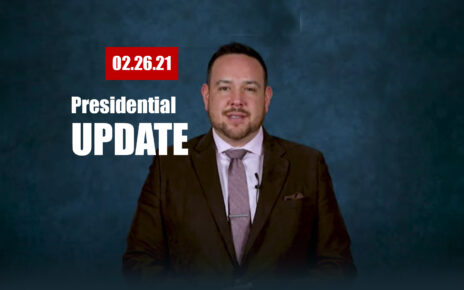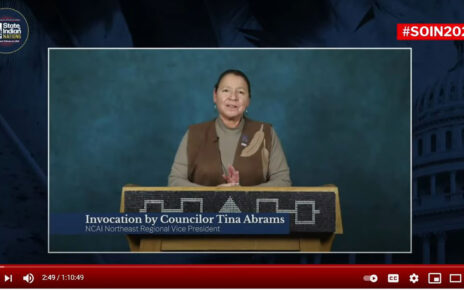Seneca Nation Library Cattaraugus Branch
How to download the Libby app by Overdrive to read books or magazines on you device
Must have a library card from our library through the Chautauqua-Cattaraugus Library System.
- Download (install) the Libby app by Overdrive on the App Store
- Open
- Welcome notice. First question: Do you have a library card? Yes
- Look up library by name or location. Tap on search for a library and enter: Chautauqua-Cattaraugus Library system will pop up.
- Enter library acct details, enter card number and pin number
- Sign in and your card will appear. Press next
- Scroll down and find what you are looking for. Example: new books, magazines etc.
- When you find an item tap on borrow then it will tell you if you can borrow
- Open book and scroll left to read.
- Go to manage loans to return book/magazine
Magazines, ebooks, audio books
Any questions or to apply for a library card call Marie at the Seneca Nation Library Cattaraugus Branch 716-532-9449.